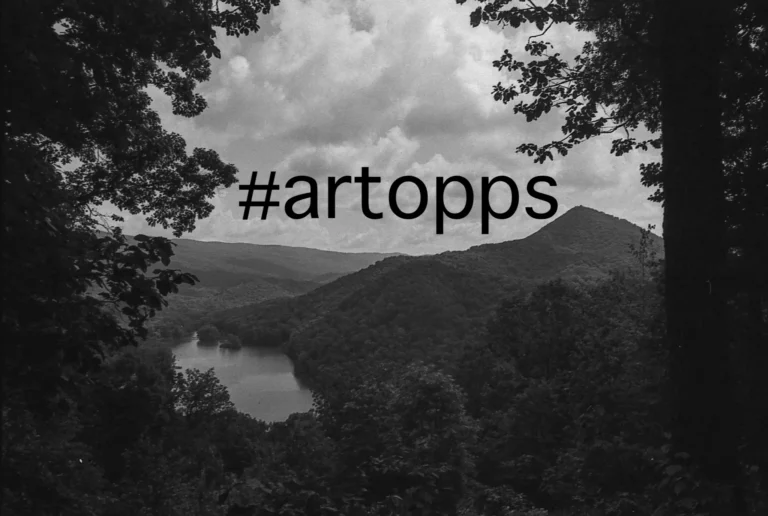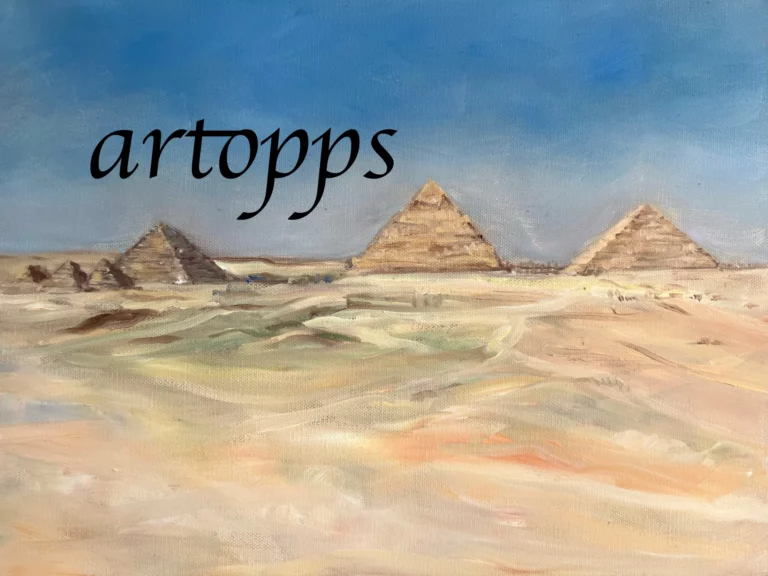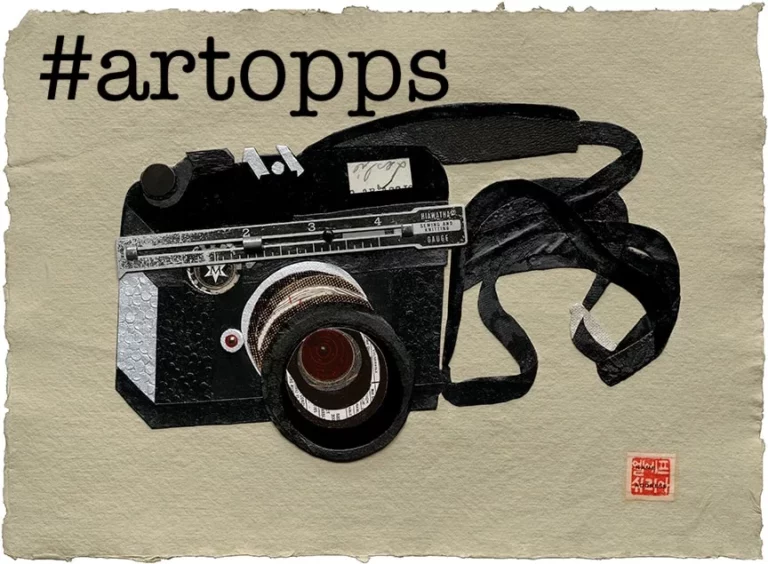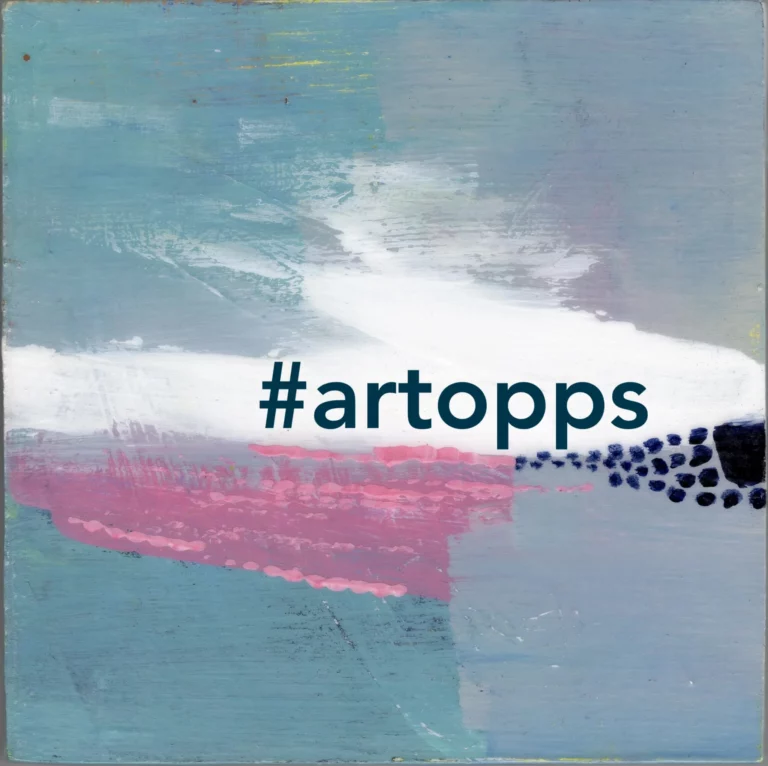4 Kinds of Videos Artists Can Make Right Now

Artists and videos: it’s a match made in heaven. People love watching visual art in progress, whether you’re documenting, demonstrating, or just talking about it. As of November 2015, there were an average of 8 billion views daily of videos on Facebook.
Making your first artist video can seem daunting, but the truth is that you probably already have your video camera in your pocket, and free editing software on your computer.
Why bother? People spend a lot of time watching videos online (8 billion views daily, remember?), so it’s an excellent way for fans and collectors to discover new artists. More importantly, including a video on your website can increase sales and make you more memorable to visitors. It’s a great investment for a small business — like yours!
You’ll find ideas for videos at the beginning of this post, and tips for first-timers at the end.
1. Demonstrate a technique
By far the most popular subject matter on our own YouTube channel, demo videos can take a number of forms.
They can be narrated or set to music. They can be in real time, sped up, created from time-lapse photography, or edited down to just the highlights. Show off your skills!
- Encaustic Technique 19 by Nancy Crawford
- Peel by Duane Keiser
- Real Speed Painting by Nancy Freeman
- How to Draw Transparent Objects by The Art League
(1b. Livestream)
A livestream — a live, unedited broadcast watched online — is great for demos, because you can answer questions from the audience. You can use YouTube, Periscope, or take advantage of your Facebook following by livestreaming there. (These are all easy to do right from your phone or webcam.)
- John Miller Makes a Giant Glass Donut by Corning Museum of Glass
- Teresa Oaxaca Drawing Demonstration by The Art League

2. Document an event
Got a performance or an installation to share? Make a video! A time lapse is a great way to show a long process — like an hours-long studio session, or an installation process.
The iPhone, iPad, and GoPro all have built-in time lapse functions. Or, use your regular video camera, then use any editing software to speed up the footage (and take out the slower parts). If you go this route, you’ll need new audio: think music, or narration.
- Sergio Gomez and Steve Prince Live Drawing Performance by Sergio Gomez
- Arrival of Yayoi Kusama’s Pumpkin by Hirshhorn
- Steamroller Printing by The Art League
3. Interview yourself
Whether you are responding to questions from a real interviewer, or answering imaginary questions, a video is the perfect outlet for talking about your art. Include images of your artwork to create visual interest.
- Kristen Morgin at the Renwick Gallery
- Friend Me: Jewelry by Whitney Staiger

4. Other
We hardly need to say this to artists, but: get creative! How can you use video to add to your art?
- Peter Draws combines sped-up footage of Peter drawing with rambling, unrelated narration.
- i don’t know is an animation using oil paintings by Scott Hutchison
Tips & Resources
- Be compelling: Does your video inspire, inform, entertain? If not, back to the drawing board!
- Gear: Not as important as you’d think. Our most-watched video was shot at The Art League using an inexpensive Flipcam, and your phone probably shoots higher quality footage than that. The most important thing is the content of the video.
- Tripod: If you’re both the artist and the videographer, you’ll need something to hold the camera for you. There are plenty of options out there for tripods to hold your phone or camera.
- Editing: Editing makes the video. In your case, it’s probably as simple as cutting down clips and stitching them together, and the free software that’s already on your computer can do that. (Try iMovie on your Mac or iPad, and Windows Movie Maker on Windows.)
- Music: Sound and music can do wonders! For public domain and Creative Commons music, we like to look on youtube.com/audiolibrary and freemusicarchive.org
- Duration: On our videos, the average watch time is three minutes. After that point, it gets harder to hold the viewer’s attention. Try to make your video as short and concise and possible, and grab the viewer’s attention at the very start. (This isn’t necessarily true for livestreams.)
- Where to upload: Your video will probably live on YouTube or Vimeo, and from there you can share it on your website, in emails, etc. If you are on Facebook, upload the video directly onto that platform for optimal engagement.
Can't get enough?
Sign up for our weekly blog newsletter, subscribe to our RSS feed, or like us on Facebook for the latest Art League news. Visit our homepage for more information about our classes, exhibits, and events in Old Town Alexandria, Virginia.