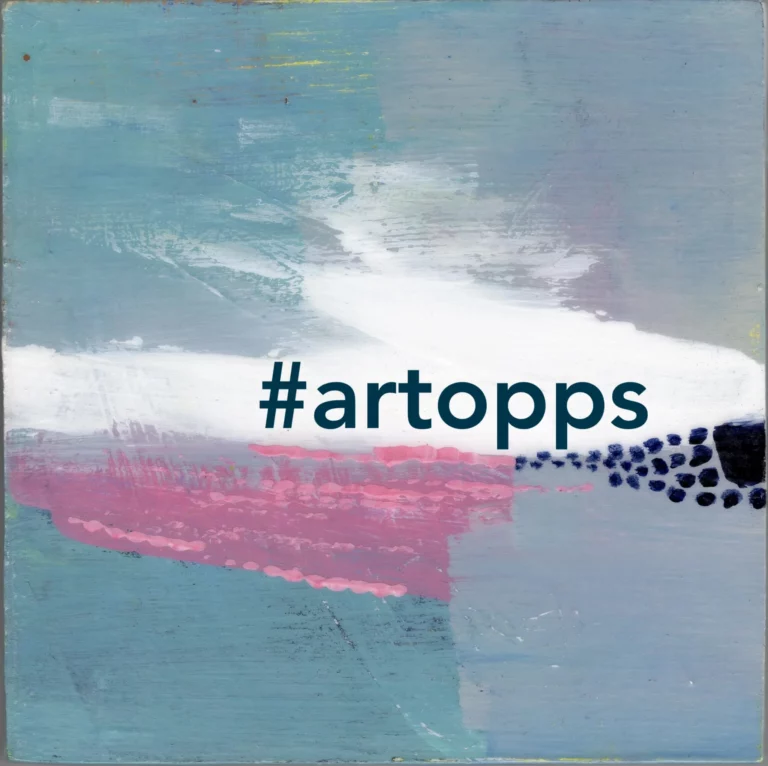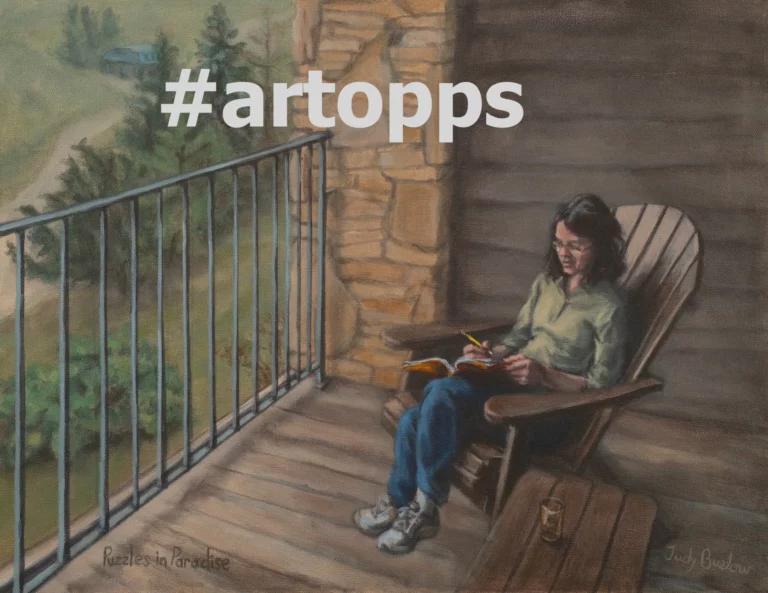Upcoming Workshop: Interactive Sculpture
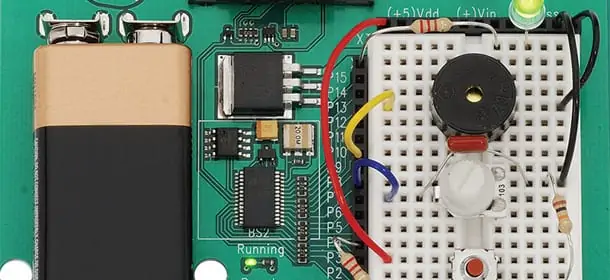

Motion, Light, And Sound:
Dynamic Sculptures And Installations
June 14–15, 2014 / $180
Registration page
What is a microcontroller?
It’s another tool in the artist’s kit. A way to add lights, sound, and movement and make artwork interactive and dynamic. And it’s the subject of an upcoming workshop at The Art League.
This new-media workshop was offered for the first time last August, when we shared a Q&A with the instructor, John Kauffman. Here it is again:
What will students do in this workshop?
John Kauffman: Students will work with a microcontroller — a very small, cheap, self-contained computer. The students will also have some standard electronics components like those seen on any electronics circuit.

Then there are some little devices that sense the environment (light, switches) and more that control the environment (motors, lights, speakers). These pieces can be inserted in different combinations so there is no need to solder or use other special tools. All of the bits are re-usable for projects after the class.
Animating art consists of three parts: sensing the environment (light levels, the viewer twisting a dial), outputs (in this workshop: motor, lights, and sound), and in between, the microcontroller itself — listening to the inputs, deciding what to do, and controlling the outputs.
You can think of this as another tool in the artist’s kit. A potter uses a kiln, a painter the different types of paint, and a photographer a camera. Mastery of each kind of equipment enables the artist to go from the idea to the finished product. The microcontroller is another tool to implement the artists’ concept into a finished piece of art.

Who is this for? Do students need any experience?
Several types of people can enjoy this course — people who have a piece in mind and need the knowledge to implement it, people who want to learn what’s possible, and life-long learners without a specific purpose at the present, who enjoy the challenge of new ideas. This is a completely fresh arena for most artists.
This course is very carefully designed to start at zero and only spend time on technical details as needed for the goals. For example, everything you need to know about electricity is summed up in three sentences. Only a few dozen technical terms are used and these are carefully explained. If you understand half the functions of a digital camera, then you will have no problems with this course. It is very useful to be capable of assembling small pieces using screwdrivers, pliers, etc. I have always admired the deftness of a painter or drawer to produce dozens of effects from the same brush or chalk — these kinds of people will have no problem. A magnifying glass or jeweler’s loupe is useful if you have trouble focusing close; I use one all the time.

What’s your background?
I’m a techie, not an artist. But I love observing and learning about art. The Metropolitan Museum of Art had Tuesday evening docent tours and I barely missed one in the 18 months I lived in Manhattan.
I’ve been working with the microcontroller tool for ten years and teaching technology in general an additional ten. I view myself like an expert in digital cameras or lithographic presses. I can teach the techniques, trouble shoot problems and explain the capabilities and limits. But it may be very hard for the technician to produce a great print.

What will students take home after 2 days?
Students will go home with knowledge and experience. They will have completed about a dozen projects, although each one is deconstructed to re-use the parts in the next. These projects will be demonstrations of techniques, not actual artistic pieces. I think just as important is that participants will understand what can and cannot be done with this tool. Artists will not end with a finished piece in this short course, but keep your eyes open for follow-up courses where we develop a given technique into a finished piece.
Can't get enough?
Sign up for our weekly blog newsletter, subscribe to our RSS feed, or like us on Facebook for the latest Art League news. Visit our homepage for more information about our classes, exhibits, and events in Old Town Alexandria, Virginia.